How to Design Graphics for High End Corporate Events

One of my favorite parts of designing graphics for events is the way it allows us to transform even the most exclusive events into a larger than life presentation. The flexibility of modern LED panels create a huge canvas – and filling them creatively is always a satisfying challenge.
For Visit Phoenix’s 2024 Annual Meeting, the team at White Tie Productions used two connected LED screens to showcase both wide-format information, and also provided a natural title area that provided plenty of natural space for contextual information on each graphic.

Go Big or Go Home
While it can be tempting to use a large LED screen to only show lots of lots of information, sometimes the most effective way to use them is to choose one critical quote or statement, and make it larger than life. Switching between your standard size fonts and large title slides can be a great way to highlight a major point for the audience, and keep the presentation feeling fresh.

Multipurpose Layouts
Another great use of large LED screens is to feature video segments for your audience. Because the design of this particular LED set was not the same dimensions as a standard video, our team routed the incoming video feed multiple times into the design. This allowed us to use the side screen as a support screen with another copy of the video feed, which let us feature contextual information about the video, and maintain the branding of the event.
This can be a great way to seamlessly present video segments and to include remote presenters into your event in a natural way.

Take your audience on a journey
Sometimes the best way to express yourself in a presentation design is to embrace every option under the stars. For this event, we wanted the audience to feel as though they were on a journey and that the presentation they were participating in had a special destination.
To achieve this, we designed three separate but complimentary visual looks to show the passage of time: day, afternoon, and evening. These templates shared a common layout and branding, but each used unique elements and colors from the event's brand guide. By using rich, dramatic colors for the LED backdrop, and by collaborating directly with our stage & lighting design teams, we built three immersive and unique segments that connected audience members to the evolving themes of the show.

When the details matter
Of course, none of this matters if the information you’re presenting hasn’t been reviewed for accuracy by your client or other authors. Any time there is a handoff from a client’s concept to an artist’s design, you run the risk of critical details being mis-entered, or changed prior to your event date.
To guard against this, it is critical to use a platform that:
- Allows direct data entry by the script writer to the final graphic
- Integrates natively with your final scripts
- Allows clients to directly comment on and review each graphic

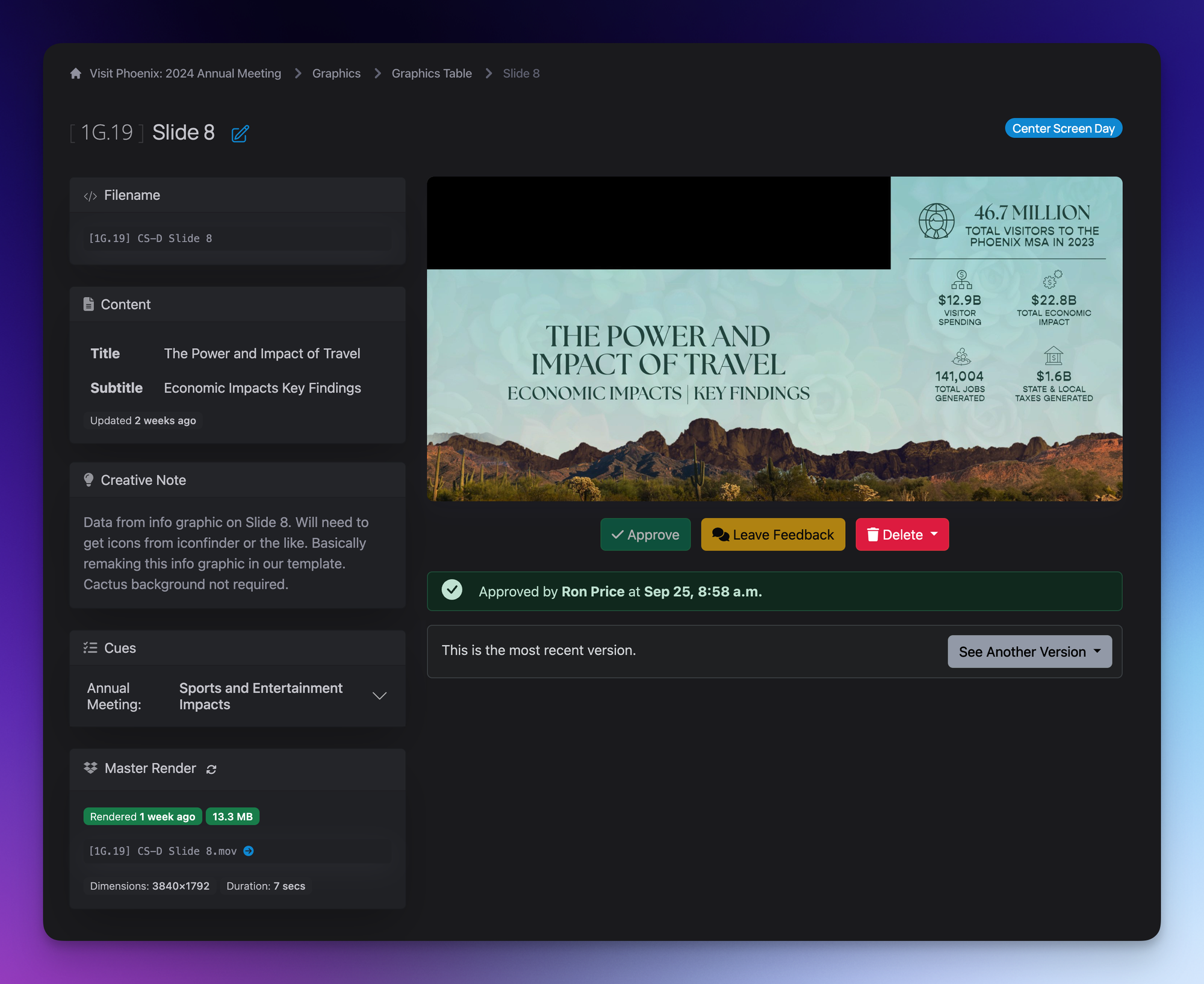
Script Elephant is designed for situations like these because it allows the entire show production team to reference the same source of truth for each graphic. This includes specific content to be entered on screen, along with any design notes for the creative team.
After each graphic has been designed, previews of these graphics can be shared. This allows the entire team and clients to review and approve each graphic well in advance of the show.
In addition, the timestamps of any updates are tracked. This means if any changes have been made to the text of the graphic after the latest preview was uploaded, the system will flag it as possibly needing another review.
All of this integrates natively with the show's scripts. This means every person involved in the production has direct access to the latest copies of each graphic.
This level of review – both by manual audits, and also by system-supported verification, is critical for highly detailed shows where attention to detail and accuracy is critical every time.

